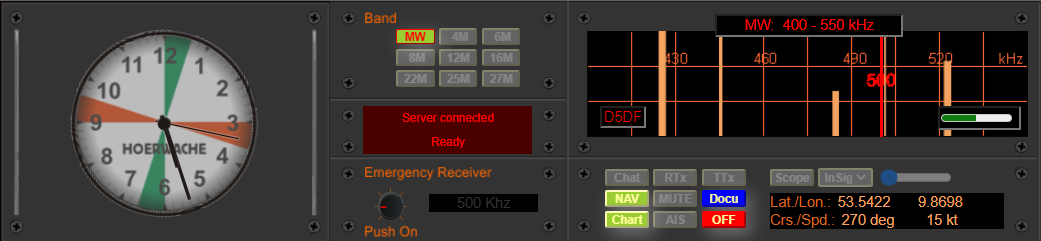Operation of the band selection switches.
A click on one of the displayed buttons switches the main receiver to the corresponding band. For example, clicking on the 4M switch will switch the receiver to the 4 MHz band.
 Activity and band display for the 4 MHz band (spread 4,200 – 4,300 kHz).
Activity and band display for the 4 MHz band (spread 4,200 – 4,300 kHz).
In the activity display for the 4 MHz band, you can see green and yellow vertical bars. The green bars indicate stations transmitting station loops on the respective frequency, while the yellow bars mark “actual” transmissions. The height of the bars indicates the reception strength of the station. In the display above, all stations with very strong signals are shown.
The display “D5DF” represents the call sign of the last selected station or the currently selected station. D5DF was last active before switching to the 4 MHz band. In the display, no active frequency is selected (indicated by the red vertical bar), which is why D5DF is still being displayed (this is an error that will be fixed in due course).
Above the activity display, you can see the currently active band
(e.g., 4M-1: 4,200 – 4,300 kHz). 4M-1 means that the band section -1- with the frequency range 4,200 – 4,300 kHz is currently active.
Clicking the 4M button again would switch the band section to
4M-2 (4,300 – 4,400 kHz). Another click would return to the original band section, 4M-1. This principle of rolling band selection with each click applies to all HF bands.
The following image shows the activity display for the MW band with several stations of different reception strengths.
 Activity and band display for the MW band (400 – 550 kHz).
Activity and band display for the MW band (400 – 550 kHz).
+ <sk>